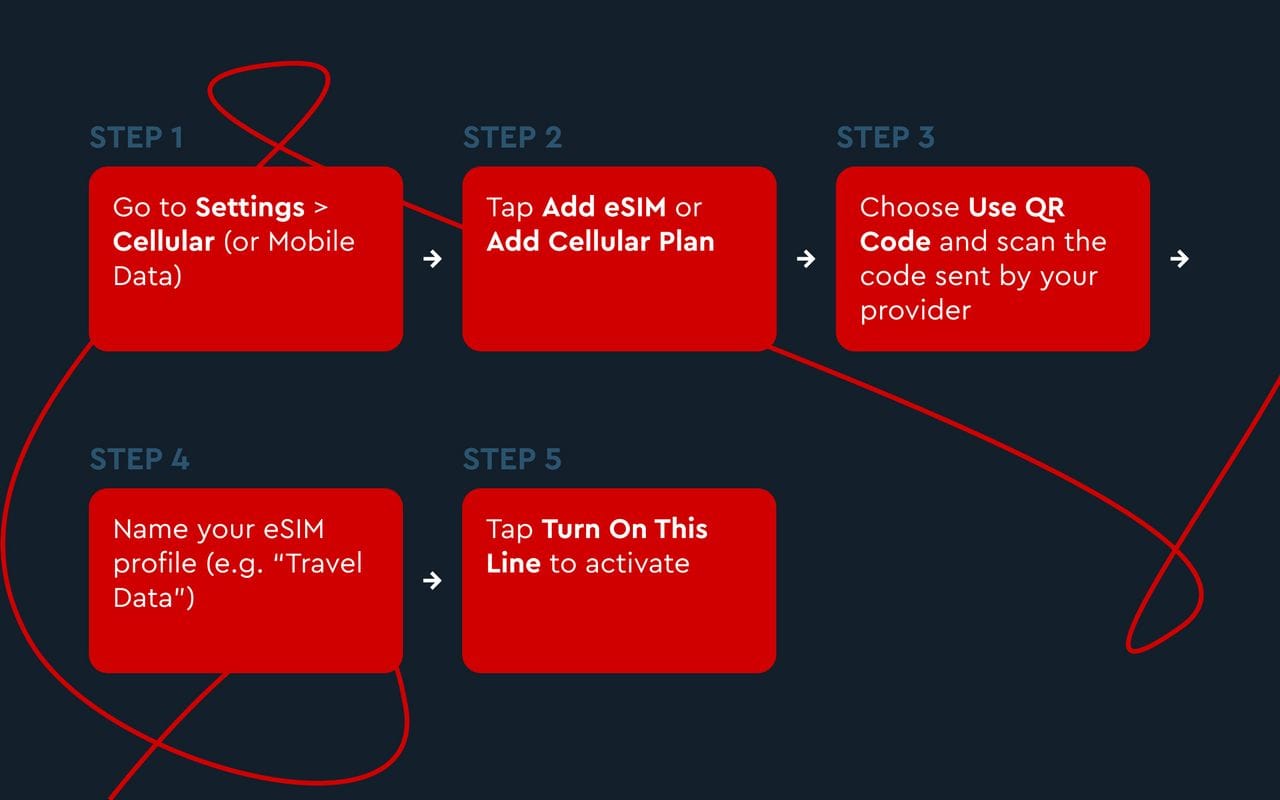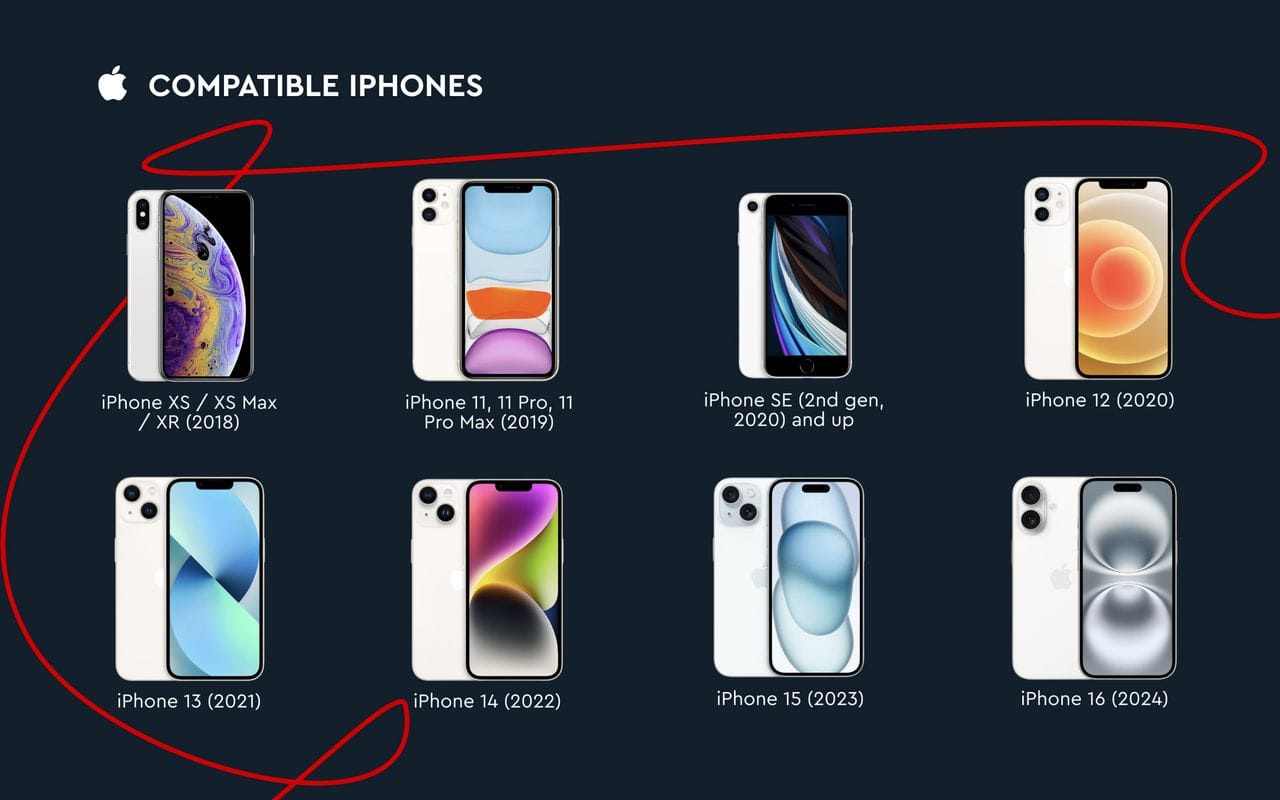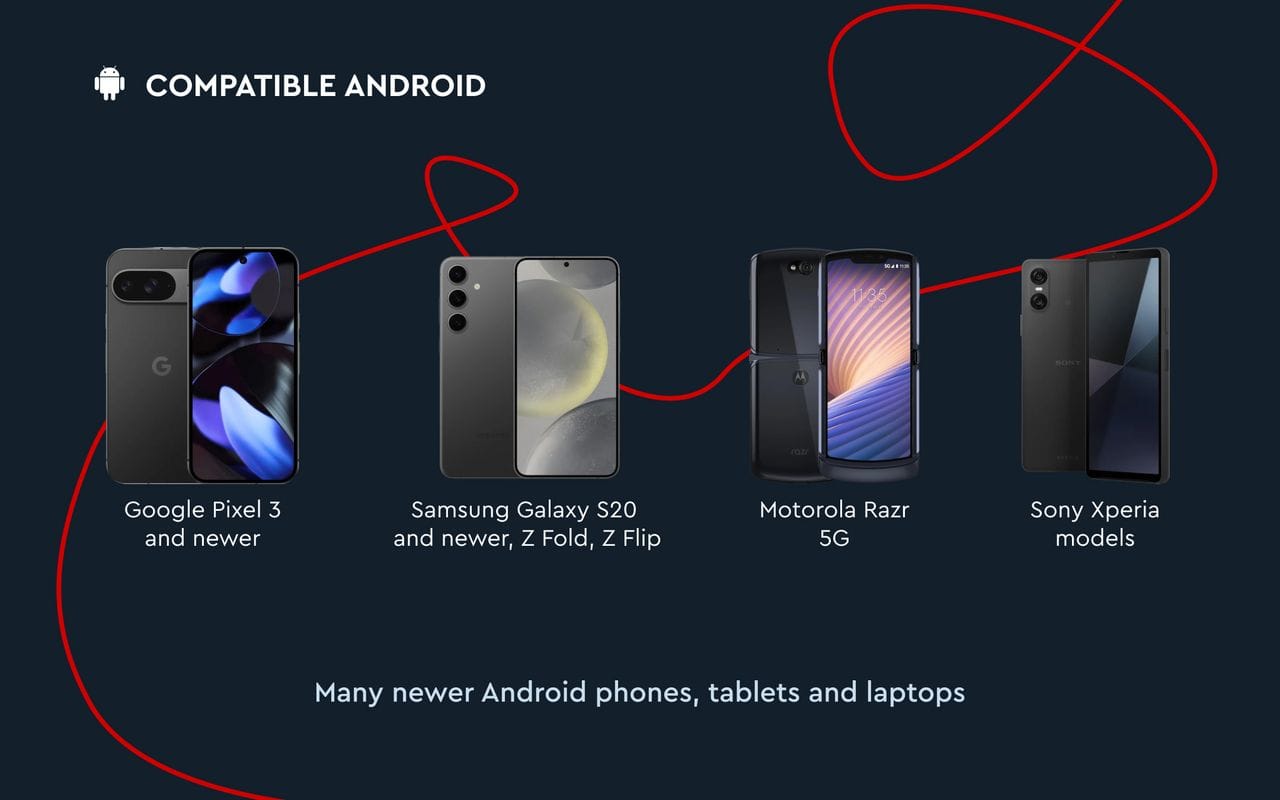旅行用eSIM:2025年の使い方とその魅力
- さて、eSIMの技術について聞いたことがある、あるいは購入したことがあるかもしれませんが、次のことが気になっていませんか?
- eSIMは実際にどのように使うのか?
- eSIMと通常のSIMカードの違いは何か?
- iPhoneやその他の端末でeSIMを使うにはどうすればよいか?
- ご安心ください。世界中で旅行用eSIMの利用が増える中、同じ質問をするユーザーは増えています。このガイドでは以下を説明します:
- eSIMのステップバイステップ使用方法
- iPhoneでのeSIMの使い方
- どの端末がeSIMに対応しているか
- モバイルインターネット専用のeSIMの使い方
- RedDogFishが高速eSIMデータの最適な選択である理由
- それでは始めましょう。