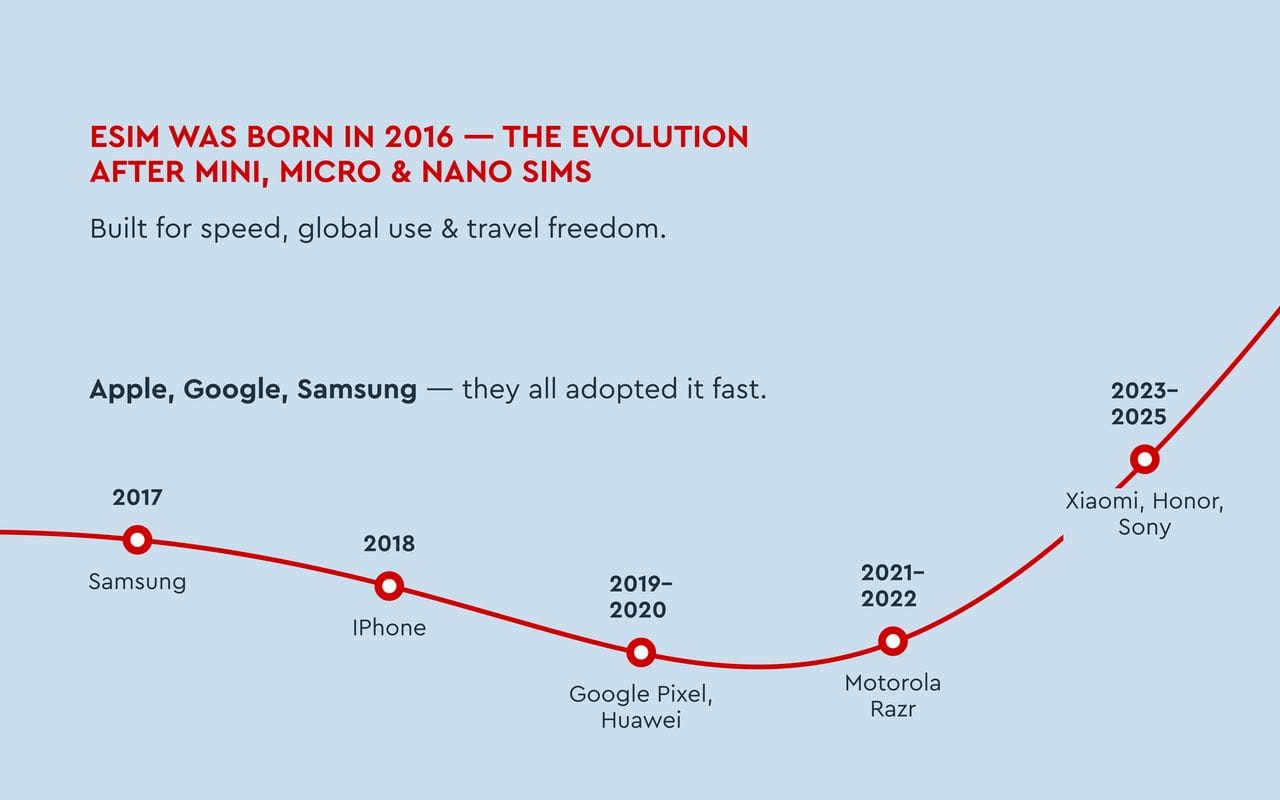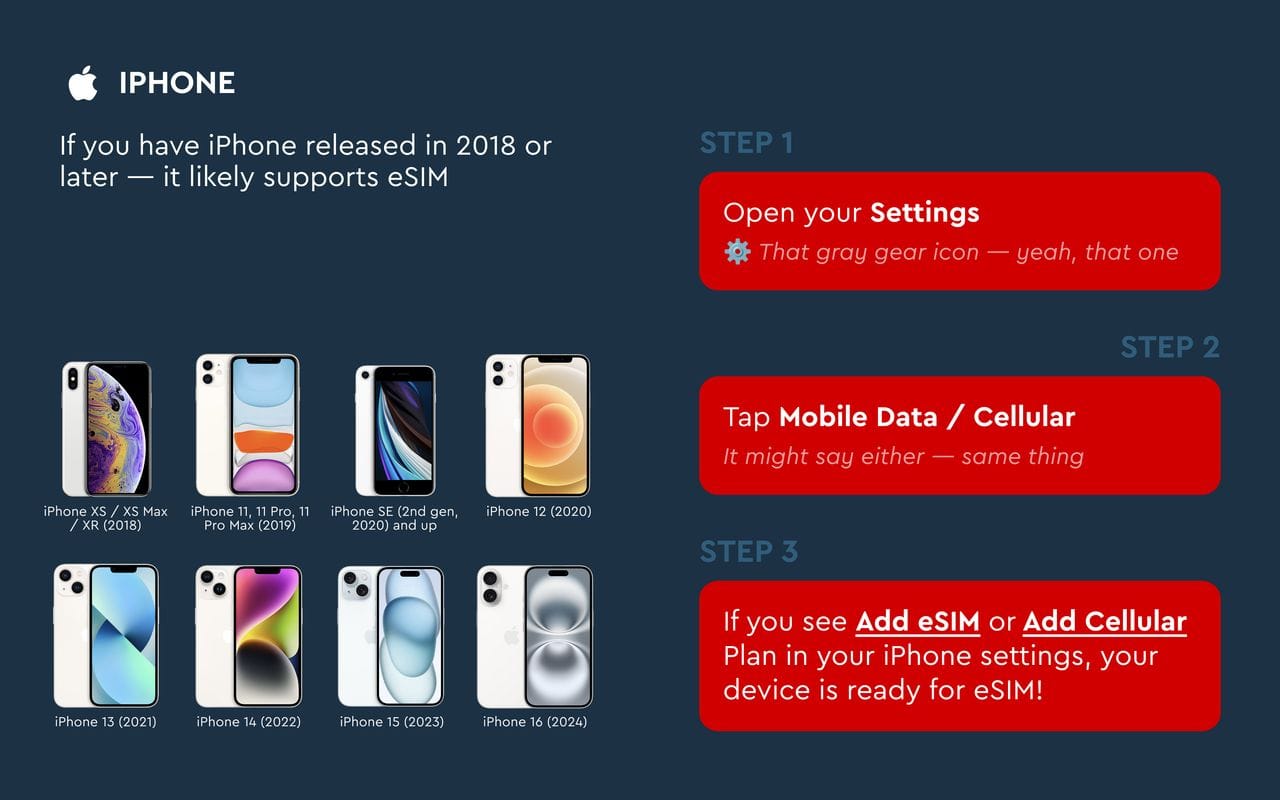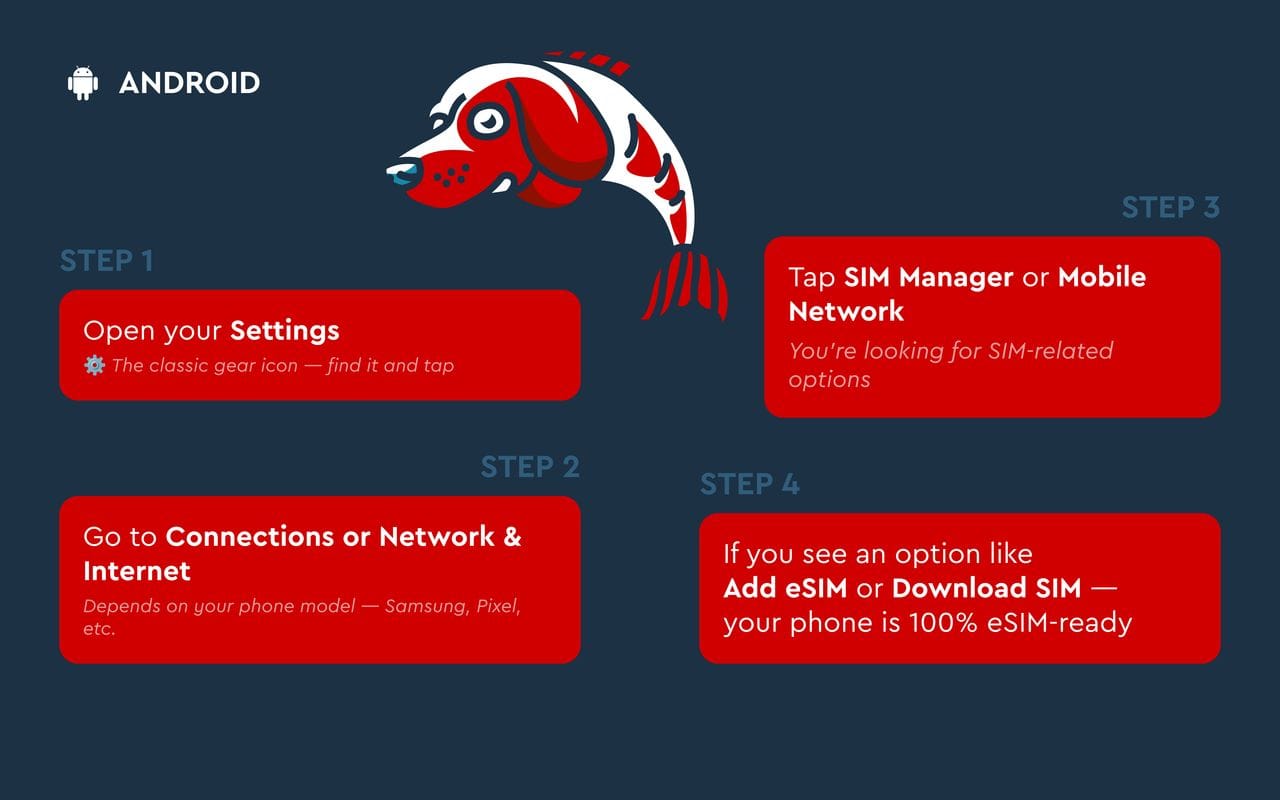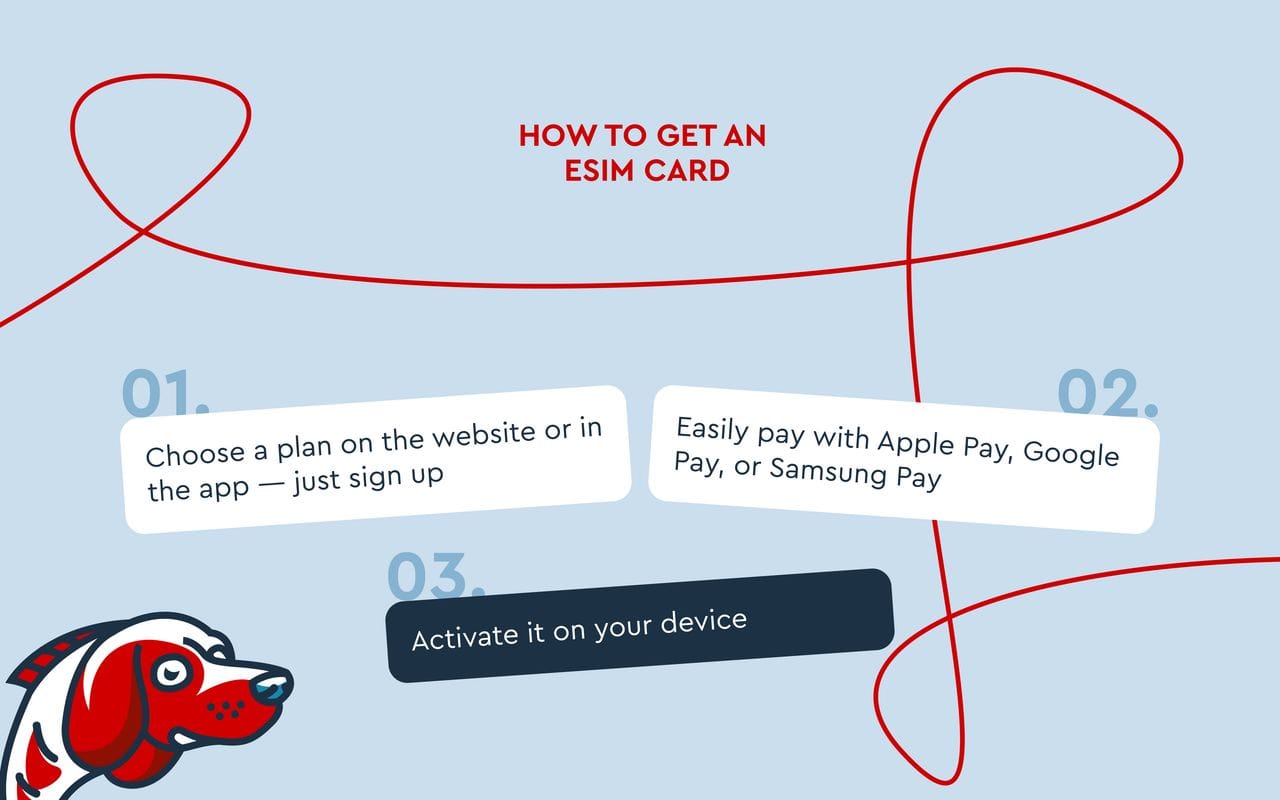O Que é um eSIM e Porque Pode Precisar de Um
- Se viaja frequentemente, trabalha remotamente ou simplesmente precisa de internet móvel fiável sem o incómodo dos cartões SIM físicos, a tecnologia eSIM é a sua melhor aliada. Um eSIM (SIM incorporado) é um cartão SIM digital integrado diretamente no dispositivo. Permite ativar um plano de dados sem inserir um cartão físico.
- Mas como obter um eSIM? O que é necessário para que o eSIM funcione no seu telemóvel, tablet ou portátil? Neste guia, explicamos tudo — desde como obter um eSIM até como começar a usar internet móvel em poucos minutos, esteja onde estiver no mundo.